Changing preferences in Pantheon Files (Elementary OS)
Posted on Sat 20 April 2019 in Linux
This note is about how to enable or disable the single-click feature in Elementary OS file manager "Files".
single-click description: Wheather items are activated by single clicks instead of dubble clicks.
There are a few ways to accoplishe the task. Here are two of them.
Method 1
Method one is using GSettings.
To enable single-click use the following command.
gsettings set io.elementary.files.preferences single-click true
and to disable it:
gsettings set io.elementary.files.preferences single-click false
Method 2
Other way to do it is by using dconf Editor.
Note: if dconf Editor is not installed, use the following command to install it.
sudo apt install dconf-editor
Open dconf Editor and navigate to preferences io->elementary->files->preferences, here are all the preferences for "Files" file manager. Now you can turn on and off single-click feature.
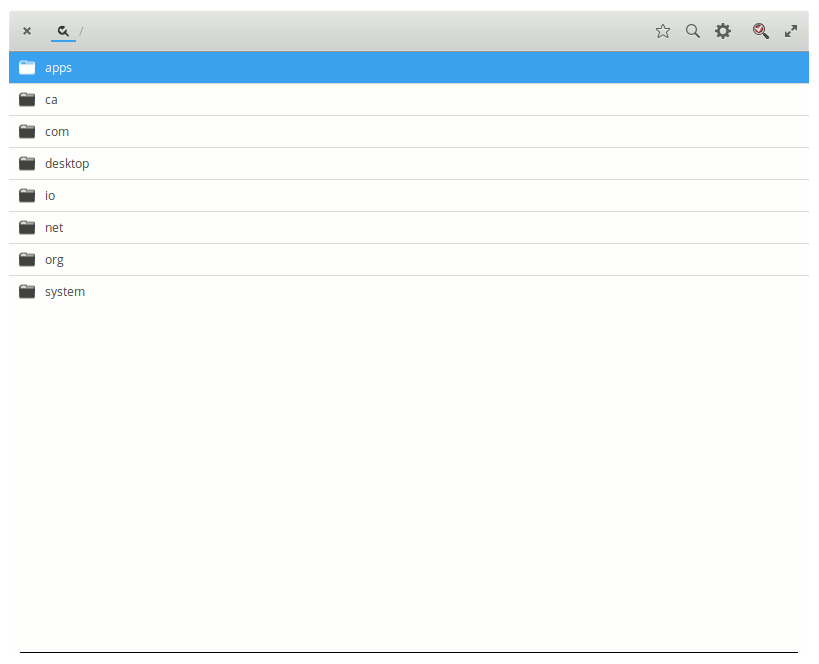
Note: Be carefull with changing other settings. Might brake the app